Pinterest is like a hidden goldmine when it comes to getting traffic for your dropshipping store. Most people think of it as just a place for pretty pictures or DIY ideas, but it’s so much more than that! Many Pinterest users are actively looking for products, gift ideas, and inspiration—and the best part? They often have their wallets ready.
What’s even better is that you don’t need to spend a dime on ads to start getting traffic. With the right strategies, Pinterest can bring steady, free traffic to your store. In this post, I’ll walk you through simple, effective ways to make Pinterest work for you—so you can get more eyes (and clicks!) on your products. Let’s dive in!
Understanding the Power of Pinterest for Dropshipping
Pinterest isn’t just another social media platform—it’s a visual search engine where people actively look for inspiration and ideas. This makes it perfect for eCommerce businesses, especially dropshipping stores, because users are often in a “shopping mindset.” Unlike Instagram or Facebook, where people scroll for entertainment, Pinterest users are planning purchases—whether it’s for outfits, home decor, or gifts.
Pinterest Users Are Planners and Buyers
Many users turn to Pinterest for product discovery. For example, someone searching for “minimalist home decor” might browse hundreds of pins, save a few, and eventually make a purchase. If your dropshipping store offers products like decorative lamps or storage baskets, your pins could show up in their search and lead them straight to your store.
Pinterest’s traffic also has a longer lifespan. A well-optimized pin can continue driving traffic for months or even years, unlike social media posts that quickly disappear from feeds. Imagine pinning a trendy backpack today and still getting visits to your store six months down the line!
Pinterest as a Visual Search Engine
Think of Pinterest as Google, but with pictures. Users search with specific keywords like “best travel backpacks” or “affordable summer dresses.” This is where Pinterest SEO comes into play (we’ll cover more about that soon). If your pins are optimized with the right keywords, they’ll rank higher in searches, giving you free, organic traffic.
Trust Factor and Social Proof Through Pins
Another cool thing about Pinterest is how people save pins to their boards. When users pin your products to their personal boards, it’s like a virtual recommendation—they’re saying, “This looks good, I might buy it!” Imagine your product pins getting saved on dozens of boards related to style, travel, or fitness. This social proof makes other users more likely to trust and click on your pins too.
Example: How Dropshippers Benefit from Pinterest
Let’s say you’re running a dropshipping store that sells eco-friendly yoga mats. You create beautiful pins showing your mats in different yoga setups. You also add some Idea Pins (short video slides) demonstrating yoga routines using your products. When a Pinterest user searches for “sustainable yoga gear,” your pin might pop up. They click it, get inspired, and land on your product page—boom, you’ve got potential traffic without paying for ads!
Pinterest isn’t just a place to share pictures—it’s a tool that can build a steady stream of traffic to your store, as long as you know how to optimize it. With a little effort, you can tap into this traffic goldmine and start seeing results that last over time.
1. Optimize Your Pinterest Profile for Business
To get the most out of Pinterest, you need to treat your profile like a storefront—it’s the first thing visitors will see, and you want it to leave a great impression. Here’s how to set it up the right way.
Switch to a Business Account
First things first, if you’re still using a personal Pinterest account, switch to a business account (it’s free!). A business account unlocks features like analytics and the ability to claim your website, which helps you track traffic and see what pins are performing best.
How to Switch:
- Go to your profile settings and select “Convert to Business.”
- Follow the steps to fill in the business info—it’s quick!
Create a Keyword-Rich Bio
Think of your Pinterest bio as the elevator pitch for your dropshipping store. It should tell people what your store is all about—and, more importantly, use keywords they might search for. Keywords help your profile pop up in searches.
Example:
If you sell eco-friendly kitchen products, your bio could be:
“Sustainable kitchen tools for mindful living 🌱 Helping you cook with less waste. Shop our eco-friendly finds!”
This bio not only tells people what your business offers, but it also uses words like “sustainable,” “eco-friendly,” and “kitchen tools,” which are likely search terms.
Add a Link to Your Store
Pinterest gives you space to add one clickable link in your bio—make it count! Add the direct link to your dropshipping store’s homepage or a specific product page if you’re running a promotion.
Pro Tip: Use a call-to-action (CTA) in your bio to encourage clicks.
Example:
“✨ Shop our best-sellers and get free shipping today!”
Upload a Profile Picture or Logo
Use a clear logo or a professional profile picture that represents your brand. If you’re selling trendy products, your logo or profile pic should reflect that vibe. For example, if your store focuses on minimalist fashion, a clean, simple logo works best.
Claim Your Website
Claiming your website on Pinterest helps you access analytics and lets Pinterest recognize your site as trustworthy, which boosts your pins. It also gives your pins a “claimed” badge, making them stand out.
How to Claim:
- Go to Settings > Claim > Add your website.
- Follow the instructions (you’ll need to add a code or HTML tag to your store’s website).
2. Set Up High-Converting Product and Idea Pins
Creating the right kind of pins is key to driving traffic from Pinterest to your dropshipping store. Pinterest users love to discover new things and are more likely to click if your pins stand out and make their lives easier. Let’s explore two powerful types of pins: Product Pins and Idea Pins.
Product Pins: Showcase Your Products with Built-in Info
Product Pins automatically pull key details (like pricing and availability) from your store, making them super convenient for users. They help you turn casual browsers into customers with minimal effort!
Here’s how to make them work:
- Link directly to your product page – Make it easy for people to buy with just one click.
- Highlight any discounts – Example: “20% off on all eco-friendly tote bags!” People love deals!
- Use clear, appealing photos – Show the product in use. For example, if you’re selling a cozy blanket, use a lifestyle image of someone wrapped in it with a cup of tea.
- Include CTAs – Add text like “Shop Now” or “Limited Stock Available” in your pin description to nudge people to click.
Pro Tip: Connect your Shopify or WooCommerce store to enable automatic Product Pins if you haven’t already!
Idea Pins: Inspire with Creative and Helpful Content
Idea Pins are like Pinterest’s version of Instagram Stories but without the 24-hour limit. They stay on your profile and help you engage with your audience by giving them value upfront—no hard sell needed.
Here are some ways to create effective Idea Pins:
- Share product tips or hacks – For example, if you’re selling yoga mats, create a pin titled “3 Quick Yoga Stretches to Start Your Day.” Include a short video for each stretch!
- Showcase before-and-after transformations – Selling skincare products? Post a step-by-step skincare routine using your products to show how they work.
- Create seasonal inspiration – If you sell home décor, make a pin about “Cozy Fall Decor Ideas” featuring your products. Seasonal content performs well on Pinterest!
- Use text overlays – Adding a catchy text overlay like “10-Minute Morning Routine” can grab attention while people scroll.
Pro Tip: You can’t add links to Idea Pins (for now), but don’t worry—just mention your store in the description or on the last slide to direct users to your products.
3. Conduct Keyword Research for Pinterest SEO
If you want your pins to show up when people search for products or ideas, you need to get your keywords right. Pinterest works like a search engine (kind of like Google but with images), so adding the right keywords makes it easier for people to discover your pins. Don’t worry—it’s easier than it sounds!
Why Keywords Matter on Pinterest
Think about it: When someone is looking for “minimalist home decor” or “gift ideas for coffee lovers,” Pinterest will show pins that match those searches. If you use the right keywords in your pin title and description, there’s a better chance your product will show up and get clicked!
How to Find the Right Keywords
Here are a few simple ways to discover the best keywords for your dropshipping products:
- Pinterest Search Bar
- Start by typing in a keyword related to your product. For example, if you sell cozy blankets, try searching for “cozy blanket.”
- Pinterest will suggest related phrases like “cozy blanket ideas,” “cozy bedroom decor,” or “best cozy blankets for winter.”
- Use these suggestions as keywords—they’re exactly what people are searching for!
- Pinterest Trends Tool
- Pinterest has a free tool called Pinterest Trends that shows what’s currently popular.
- For example, if you search “sneakers,” you might see terms like “chunky sneakers” or “white sneakers outfits” trending. This can give you ideas for seasonal or niche keywords to use in your pins.
- Check Out Your Competitors
- Look at pins from other stores selling similar products. Pay attention to the words they use in their titles and descriptions. If they’re getting a lot of repins or clicks, it’s a good sign those keywords are working!
Where to Use Keywords
Once you have your keywords, make sure to sprinkle them in the right places:
- Pin Title:
Example: “Cozy Blanket Ideas for a Warm & Stylish Winter” - Pin Description:
Example: “Looking for the perfect cozy blanket? Our collection offers soft, stylish blankets that make your space warm and inviting.” - Board Names and Descriptions:
Example: If you’re selling fitness gear, name a board “Home Workout Essentials” and add a description like, “Discover all the gear you need for a great home workout, including yoga mats, resistance bands, and more!”
Bonus Tip: Use Hashtags Smartly
Pinterest still supports hashtags, though they’re not as important as keywords. Adding a few relevant hashtags like #CozyBlanket or #WinterDecor can help boost your pin’s reach. Just don’t overdo it—2-3 hashtags per pin are enough.
By using the right keywords and placing them strategically, you’ll increase the chances of your pins being discovered by the right audience. And the best part? Once a well-optimized pin is out there, it can keep bringing traffic to your store for months—even years!
4. Create Visually Stunning Pins That Drive Clicks
When it comes to Pinterest, looks matter! Pinterest is all about visuals, so if your pins don’t grab attention, they’ll get lost in the sea of content. But don’t worry—you don’t need to be a design expert. With the right tips, tools, and a bit of creativity, you can create eye-catching pins that make people want to click.
Use the Ideal Pin Size and Layout
Pinterest favors vertical pins because they take up more space on the screen and are easier to spot. The recommended size is 1000 x 1500 pixels (a 2:3 ratio). If your pins are too wide or long, Pinterest might crop them, which could ruin your design.
Example:
Think of a pin showing a trendy yoga mat with a catchy caption like “Perfect Your Flow at Home – Shop Now!” in bold text at the top. Make sure it’s vertical and clean so it stands out when someone is scrolling quickly.
Create Pins That Tell a Story or Solve a Problem
Pins that connect with users emotionally or offer solutions perform better. Try highlighting how your product can make life easier, healthier, or more fun.
Example:
If you sell kitchen gadgets, create a pin that says, “Tired of Messy Meals? Try This Easy-to-Clean Fryer!” and include a short before-and-after image showing a messy versus spotless countertop. A quick story like this makes the product more relatable and clickable.
Use Canva to Design Beautiful Pins (for Free!)
You don’t need expensive software to make great pins—Canva is your best friend! It offers tons of free templates designed specifically for Pinterest. You can simply choose a template, tweak the text, add your product photos, and voilà—you’ve got a polished pin in minutes.
Pro tip:
Use Canva’s “Pinterest Graphic” template to get the ideal size and design. Keep your design simple but visually appealing by using a maximum of two fonts and two to three colors that match your brand.
Include Bold, Easy-to-Read Text
Text on your pins should be easy to read even on smaller screens (like phones). Use bold fonts to highlight the main message. Keep your text short and to the point—think catchy headlines. Avoid cluttering the design with too much information.
Example:
For a dropshipping store selling fashion accessories, try a pin with the headline: “Upgrade Your Look – Chic Sunglasses Under $20!”
Use High-Quality Images and Consistent Branding
High-quality photos are non-negotiable on Pinterest. Blurry or poorly lit images will be ignored. Also, try to keep your branding consistent—use the same colors, fonts, and logo across all your pins. This helps build recognition over time.
Example:
If your store sells skincare products, stick to light, clean aesthetics (whites, soft pastels) in all your pins to create a cohesive look.
Add a Call-to-Action (CTA) on the Pin
A great CTA encourages people to take action—whether it’s clicking the pin, visiting your store, or making a purchase. Simple CTAs like “Shop Now,” “Discover More,” or “Save This Pin” can make a big difference.
Example:
Let’s say you’re promoting a workout guide. Your pin might say, “Get Fit in 30 Days – Download the Guide Now!” at the bottom. This little nudge can encourage people to click through to your site.
Test Different Designs and See What Works
Not every pin will be a hit—and that’s okay! Try out a few different designs to see which ones perform best. Use Pinterest Analytics to track which pins are getting the most clicks and saves, and tweak your future designs based on what’s working.
Example:
Create two pins for the same product: one with a bold headline and bright colors, and another with a softer design and minimal text. Monitor which one performs better, and use that insight to guide future designs.
With a bit of practice, designing stunning pins becomes second nature. Remember, the key is to grab attention, make your product appealing, and encourage clicks—all while keeping things visually clean and on-brand. So, start experimenting, and watch as your traffic grows!
5. Build and Organize Niche-Specific Boards
Pinterest boards are like shelves in a store—they help you organize your products so people can easily find what they’re looking for. When you create niche-specific boards, it’s easier for your pins to show up in searches and attract the right audience. Let’s break it down step-by-step so you can create boards that draw attention and drive traffic to your dropshipping store.
Create Relevant Boards that Match Your Store’s Theme
The key to good Pinterest boards is to keep them focused on specific topics. If your store sells eco-friendly products, instead of one big board called “Products,” you could create boards like:
- “Zero Waste Living Essentials”
- “Eco-Friendly Kitchen Tools”
- “Reusable Travel Products”
This makes it easier for Pinterest to understand what your boards are about and show your pins to the right people. Plus, customers looking for specific solutions will feel more drawn to these targeted boards.
Use Keywords in Board Titles and Descriptions
Pinterest works like a search engine, so it’s super important to use keywords in your board names. Instead of naming a board something vague like “Good Stuff”, go with something more descriptive, like “Stylish Desk Accessories for Home Offices.”
Also, write a short description for each board using relevant keywords naturally. For example:
“Find the perfect eco-friendly kitchen tools to simplify your cooking routine. Discover sustainable utensils, reusable wraps, and more!”
This helps your boards rank higher in Pinterest’s search results, which means more people will discover your pins.
Pin a Mix of Your Content and Others’
It’s a good idea to pin both your products and relevant content from others in your niche. Why? It makes your boards feel more valuable and trustworthy. If you’re selling yoga mats, you could also pin:
- Blog posts on yoga routines.
- Motivational quotes for yogis.
- Tutorials for meditation techniques.
When your boards provide a well-rounded experience, they attract more followers and traffic, increasing your chance of getting clicks on your store’s pins.
Keep Your Boards Neat and Organized
No one likes a cluttered space—on Pinterest or in real life! Make sure each board stays on topic and doesn’t get overloaded with unrelated content. If you sell fashion accessories, having a random pin about smoothie recipes will confuse your audience and hurt your brand’s credibility.
Pro Tip: Add seasonal boards when relevant. For example, if you sell home decor, a “Holiday Decor Ideas” board during December can bring in a lot of traffic! Just make sure to keep it updated or archive it once the season is over.
6. Pinning Strategy: Frequency and Consistency
When it comes to Pinterest, consistency is key. Think of it like watering a plant—doing it regularly helps it grow over time. The same goes for pinning. The more often you pin high-quality content, the better your chances of getting noticed and driving traffic to your store. But let’s break down what a solid pinning strategy looks like.
How Often Should You Pin?
A good starting point is pinning 10-15 times per day, spread out throughout the day. This might sound like a lot, but don’t worry—you’re not just pinning your own stuff. Mix in content from other creators, too. For example:
- 5 pins from your own store (product images, Idea Pins).
- 10 pins from other accounts in your niche (helpful guides, lifestyle photos related to your products).
Why? Pinterest loves active accounts. By pinning a mix of your content and others, you show that you’re engaged, which increases your chances of getting noticed by Pinterest’s algorithm.
Pin Fresh Content Regularly
Pinterest values “fresh” content—meaning newly created pins. Even if it’s for the same product, try to make new pins by switching up the image, title, or description. For example, if you sell water bottles, you can pin:
- One image of the bottle in an outdoor setting.
- Another image showing it in a gym bag.
- A third pin showing a creative use, like infusing water with fruits.
This keeps your content looking fresh without overwhelming you with new products to create every day.
Repin Popular Pins to Keep the Momentum Going
Let’s say you posted a pin that’s doing really well—getting saves, clicks, and engagement. Don’t just leave it there! You can repin that same pin to other boards. This gives it a second life and introduces it to people who might’ve missed it the first time around.
For example:
- If your “Gym Essentials” pinboard is driving traffic, repin your water bottle pin to a board called “Healthy Living Tips.”
This way, you maximize your reach without needing to create new pins constantly.
Use Tailwind to Schedule Pins
If pinning multiple times a day sounds overwhelming, tools like Tailwind can save you a lot of time. It allows you to schedule your pins in advance, so they go out automatically at the best times.
Imagine setting aside an hour every Sunday to load up your pins for the whole week—now that’s a productivity win!
Consistency Is the Secret Sauce
The most important thing is to stay consistent. Pinterest is more of a marathon than a sprint, so even if you’re not seeing big results right away, keep going. It takes time for Pinterest to recognize your efforts, but once it does, the traffic will start flowing.
Think of it this way: If you pin steadily over a few weeks, one of your pins could go viral, driving tons of traffic to your dropshipping store—without you even lifting a finger!
7. Engage with the Pinterest Community
When it comes to Pinterest, it’s not just about posting your own pins and hoping for the best; engaging with the community can really boost your visibility and traffic! Here are some fun ways to get involved and connect with other users:
Follow Accounts in Your Niche
Start by following accounts that align with your dropshipping niche. For example, if you sell trendy home decor, follow other home decor enthusiasts or brands. This not only keeps you inspired with fresh ideas but also helps you show up in their followers’ feeds. When you follow others, they might just follow you back, giving you access to a broader audience!
Comment, Like, and Share
Don’t be shy! When you come across a pin that resonates with you, leave a friendly comment or hit that like button. This kind of engagement helps build a sense of community. For instance, if you find a great DIY project that uses one of your products, drop a comment like, “Love this! It’d look amazing with [your product]!” This not only promotes your product subtly but also encourages others to check out your profile.
Join Pinterest Group Boards
Group boards are a fantastic way to get your pins in front of a larger audience. These boards are collaborative spaces where multiple users can contribute pins around a common theme. Search for group boards in your niche (like “Trendy Home Decor” or “Fashion Must-Haves”) and request to join. Once you’re in, share your best content! Just make sure your pins fit the board’s theme to keep it relevant and appealing.
Participate in Pinterest Communities
Pinterest has a feature called Communities where you can join discussions on various topics. It’s a great way to share your expertise and connect with others who share your interests. If you’re into eco-friendly products, for example, join a community focused on sustainability. Share your thoughts on a trending topic and drop a link to one of your pins if it’s relevant. This kind of interaction not only builds your credibility but can also lead to more repins and visits to your store.
Be Authentic and Build Relationships
Lastly, remember that being genuine goes a long way. People appreciate authenticity, so don’t just engage for the sake of promotion. Build real relationships with other users. Share your experiences, ask questions, and offer help when you can. You might just find some amazing collaborations or even friendships along the way!
By engaging with the Pinterest community, you’re not only expanding your reach but also creating a network of support and inspiration. So get out there, interact, and watch your traffic grow!
8. Monitor Your Analytics and Adjust Your Strategy
Alright, so you’ve been pinning like a pro, and now it’s time to see what’s actually working! Just like any good business owner, you want to know if your efforts are paying off. That’s where Pinterest Analytics comes in. It’s like your personal assistant that tells you how your pins are performing and helps you fine-tune your strategy for even better results.
Dive into Pinterest Analytics
First things first, let’s get familiar with Pinterest Analytics. You can find it in your Pinterest business account. It gives you a treasure trove of information, like how many people are viewing your pins, saving them, and clicking through to your website.
For example, if you notice that one of your pins about “How to Style Your New Dropshipping Product” is getting tons of saves but not many clicks, it might be time to rethink your pin description or make your CTA (Call to Action) clearer. Maybe it’s time to add a phrase like, “Shop the look now!” to encourage users to check out your store.
Identify Top-Performing Pins
Next, take a close look at which pins are bringing in the most traffic. These are your winners, and it’s smart to study them. Ask yourself:
- What’s different about these pins compared to others?
- Do they have a particular style or color scheme?
- Are they about a specific product or topic that resonates with your audience?
For instance, if your “Cozy Home Decor Ideas” pin is getting a lot of love, you might want to create more content around that theme or even launch a whole collection of products related to cozy home decor.
Make Adjustments Based on Insights
Now that you know what’s working, don’t be afraid to tweak your strategy. If you notice that your pins about seasonal products are performing well, plan to create more seasonal content in advance! Think about upcoming holidays or events and start pinning relevant ideas or products to get ahead of the game.
For example, if fall is around the corner and your autumn-themed pins are gaining traction, consider creating a whole board dedicated to fall essentials. You could pin not just your products but also lifestyle images that inspire users to envision those products in their homes.
Keep Experimenting!
Finally, remember that Pinterest is all about experimentation. What works today might not work tomorrow, so keep testing new ideas. Maybe try different types of pins—like videos or idea pins—to see if they engage your audience more.
Let’s say you’ve been focusing on static images, and you decide to give a quick video tutorial on how to use one of your products. If that new pin gets more clicks than the rest, congratulations! You’ve just discovered a winning strategy.
Wrap It Up!
Monitoring your analytics is crucial to understanding your audience and optimizing your pins. It’s all about learning what resonates with your followers and adjusting your strategy accordingly. So dive into those numbers, experiment, and keep refining your approach. You’ve got this!
Conclusion
In a nutshell, Pinterest is a fantastic tool for driving free traffic to your dropshipping store. By optimizing your profile, creating eye-catching pins, and engaging with the Pinterest community, you can turn those casual scrollers into eager shoppers. Remember, consistency is key! The more you pin and interact, the better your chances of reaching potential customers.
For example, if you’re selling trendy kitchen gadgets, think about creating a board filled with mouth-watering recipes that use those gadgets. Pin beautiful images of your products in action, and make sure to include links to your store. Before you know it, those delicious recipes will lead hungry pinners straight to your shop!
So, why wait? Start implementing these tips today and watch the traffic roll in. You’ve got this! Your dropshipping store deserves to shine, and Pinterest is a great place to let it sparkle. Happy pinning!


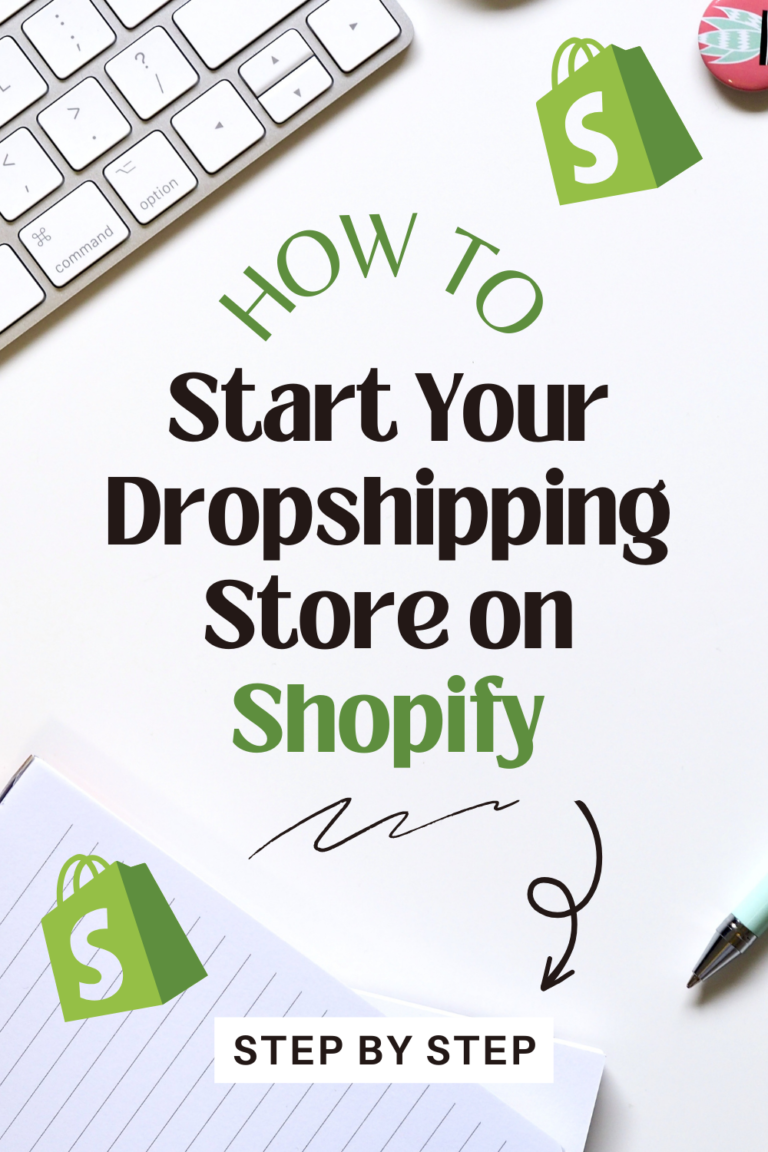

Pingback: How to Turn Your Hobby into a Business with Shopify – Tapya Business